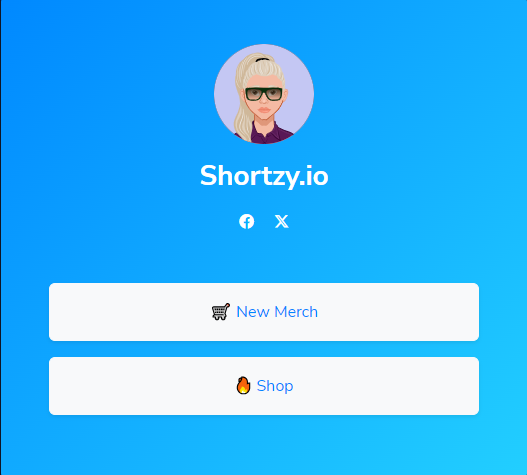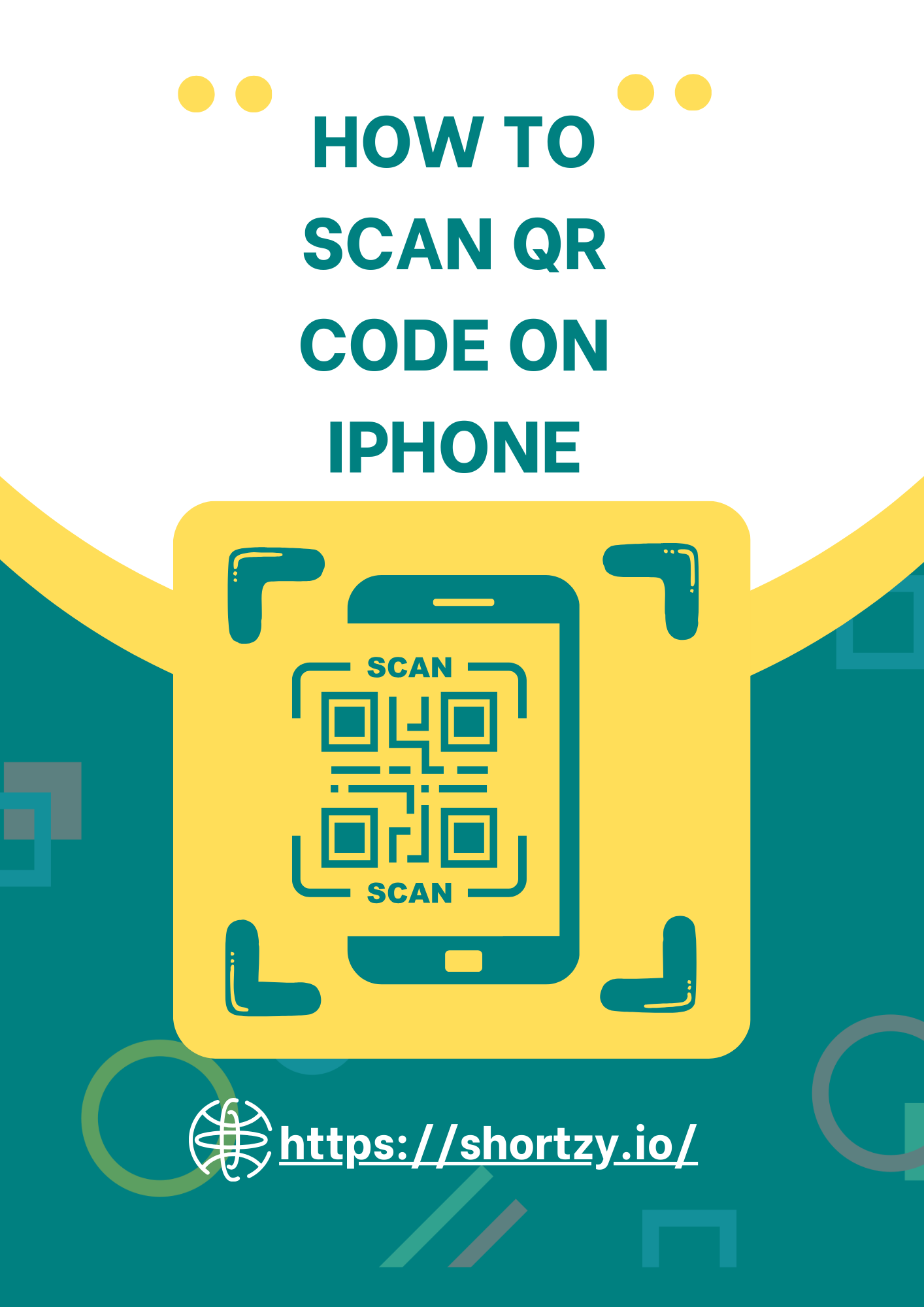
How to Scan QR Code on iPhone
Scanning QR codes on iPhones is incredibly easy and can be done in a few ways, no additional apps required! Here are the two most common methods:
Using the Camera App:
Open the Camera app. You can find it on your Home screen, in the Control Center, or on the Lock screen.
Point your iPhone at the QR code. Make sure the entire code is in view within the Camera app's frame.
A yellow box will appear around the QR code. This means your iPhone has recognized the code.
Tap the yellow box. This will open the link or perform the action encoded in the QR code.
Using the Control Center Scanner:
Open the Control Center. Swipe down from the top-right corner of your screen.
Tap the Code Scanner icon. If you don't see the Code Scanner icon, you may need to add it first. Go to Settings > Control Center, then tap the "+" button next to Code Scanner.
Point your iPhone at the QR code. Similar to the Camera app method, a yellow box will appear around the code when it's recognized.
Tap the yellow box. This will open the link or perform the action encoded in the QR code.
Here are some additional tips for scanning QR codes on your iPhone:
If the QR code is in a dimly lit area, try using the flashlight on your iPhone to brighten it up.
If you're having trouble scanning the code, try moving your iPhone closer or farther away from it.
Some QR codes may require you to have a specific app installed in order to open them. If you tap the code and nothing happens, try searching for an app that can read the type of QR code you're scanning.
Understanding QR Codes:
QR codes, or Quick Response codes, were first developed in Japan for tracking automotive parts. Today, their applications range from marketing to educational purposes, making them a ubiquitous part of our surroundings.
Why Scan QR Codes on iPhone?
With the integration of QR code scanning directly into iOS, iPhone users can effortlessly access information without the need for additional apps. The convenience of scanning QR codes is unparalleled, making it a feature worth exploring.
Built-in QR Code Scanner on iPhone:
Locating the built-in QR code scanner is a breeze. Simply open the Camera app, point it at the QR code, and let your iPhone do the rest. This seamless process makes accessing websites, contact information, or Wi-Fi networks quick and efficient.
Scanning QR Codes in Different Settings:
Whether you're in a well-lit room or a dimly lit environment, scanning QR codes with your iPhone is a versatile experience. We'll provide tips for successful scanning in various conditions, ensuring you can scan codes anytime, anywhere.
Using Third-Party Apps for QR Code Scanning:
While the built-in scanner is efficient, exploring third-party apps can offer additional features and customization. We'll delve into popular alternatives, highlighting their unique capabilities and how they enhance the overall scanning experience.
Enhancing Security While Scanning:
With the rising prevalence of QR codes, it's essential to approach scanning with caution. We'll discuss the importance of verifying the source and avoiding potentially malicious QR codes to protect your device and personal information.
Troubleshooting Common Issues:
Encountering issues during scanning is not uncommon. This section will address common problems and provide solutions, ensuring a smooth QR code scanning experience for all iPhone users.
QR Code Scanning and Accessibility:
Accessibility is a key consideration in technology. We'll explore how iPhone caters to users with visual impairments, making QR code scanning an inclusive feature for everyone.
Innovative Uses of QR Codes with iPhone:
Beyond the conventional uses, we'll showcase creative applications of QR codes with iPhones, offering a glimpse into the exciting possibilities of this technology.
QR Codes in Business and Marketing:
Businesses leverage QR codes for marketing and promotional activities. We'll discuss how QR codes contribute to consumer engagement and provide insights into tracking their effectiveness.
Educational and Informative QR Codes:
In the realm of education, QR codes play a significant role. We'll explore how educators and learners can benefit from QR codes, enhancing the learning experience.
QR Code Scanning in a Global Context:
QR codes are not confined to a single region. We'll delve into how different countries utilize QR codes and discuss considerations for international scanning.
Future Developments in QR Code Technology:
As technology evolves, so do QR codes. This section will provide a glimpse into future developments, ensuring you stay informed about the latest trends in QR code technology.
Conclusion:
In conclusion, the ability to scan QR codes on your iPhone opens up a world of possibilities. From simplifying daily tasks to exploring innovative applications, QR codes are here to stay. Embrace this feature, and let your iPhone be the key to unlocking a wealth of information with a simple scan.
FAQs
Q. Can I scan QR codes with any iPhone model?
A. Yes, the built-in QR code scanner is available on most iPhone models with the latest iOS updates.
Q. Are third-party QR code scanner apps safe to use?
A. It's crucial to download apps from reputable sources. Stick to well-known apps with positive reviews to ensure security.
Q. Can I scan QR codes in dark environments?
A. Yes, the iPhone's built-in scanner is equipped to handle low-light conditions, but it's recommended to have some source of light for optimal results.
Q. How do I avoid scanning malicious QR codes?
A. Be cautious and only scan codes from trusted sources. Avoid scanning QR codes from unknown or suspicious websites.
Q. What are the future applications of QR codes?
A. The future holds exciting possibilities, including augmented reality integration and expanded use in various industries.
.png)